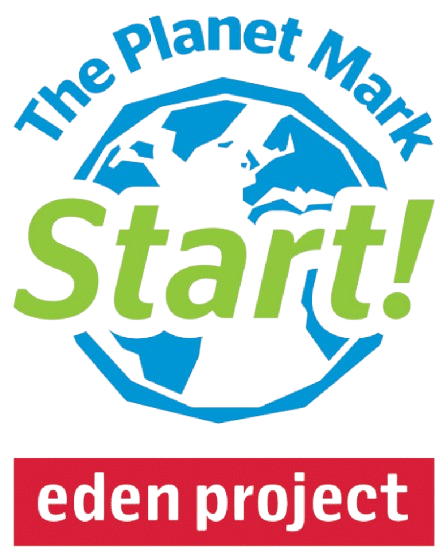As a quick reminder, hosting is what your website needs so that it can be seen by the world. Without website hosting your website has nowhere to live. There are loads of different types of hosting available, but that’s a post for another day.
Did you know?
Your email needs hosting too – or there will be no way of sending and receiving emails. Again, you have a few options for this. Don’t worry, we’ll take you from Clueless to Legally Blonde within a few minutes. So warm up your bend and snap and read on.
This post relates to using custom domains for your emails, so we’re talking [email protected] not [email protected] (i.e. the domain you use for hosting your business website. For example, our email uses a ‘custom domain’ [email protected] because the www.anorakcat. co.uk bit of that is our website address).
Why Hosting Your Email On Your Website Hosting Is A Bad Idea
This used to be the default option for hosting your email. You’d get given a handful of email accounts from your web hosting provider that you could use with either their own provided (diabolical) webmail option (like Horde) or manually setup (with much frustration) on some email software like Outlook or Thunderbird.
This is not a good idea for so many reasons:
- If (god forbid) your website hosting goes down so does your email.
- If your website gets hacked your email could be vulnerable too (and vice versa).
- If you decide to move your website hosting it makes migration a lot more complicated.
- You’ll take up space on your website hosting server which could mean costly upgrades, blockage of use or a slow website.
- The webmail options are really bad, nothing like the snazzy Gmail or Hey.
- Setting up third-party software to connect with your email can be a pain in the derrière.
- Spam filtering is usually pretty poor.
- If your server gets blacklisted (very possible if you’re on shared website hosting with thousands of other websites) then your email deliverability rates could suffer.
- Your website designer may get grumpy when you keep ringing them up to say your email’s not working when email really isn’t their ‘thing’. They’re a web designer, not an IT administrator.
Ok, so what should i do?
Use a third-party cloud solution. Simple as that.
This could be Google Workspace (previously G Suite), Microsoft 365 (previously Office 365), the über-cool Hey (from Basecamp) or mega-secure ProtonMail (who have servers that are locked down under 1,000 meters of solid rock, in a Swiss bunker that can survive a nuclear attack – seriously).
What it boils down to for most users is a preference between Microsoft and Google. If you’ve grown up in a world of Hotmail or Outlook then Microsoft is probably your best option. If you’re more of a Gmail dude then Google Workspace is definitely the way to go.
Once you’ve chosen your preferred option then you’ll need to do a bit of jiggery pokery with your domain settings. Sounds complicated, but it’s basically a job of copying and pasting some MX and TXT settings to your domain. Both Microsoft and Google have guides to give you a hand or reach out to your legendary website gurus (Anorak Cat plug alert >> we help you set up your Google Workspace or Microsoft 365 email accounts for free when you choose one of our website packages).
These services will cost you extra.
But if you’re not willing to cough up approximately £4/month to Microsoft or Google for a professional email account then I think your priorities might be in the wrong place. Just ditch that Macchiato once a month and you’ve covered it (or just tell the kids that Brownies is cancelled this term).
So what are you forking out this £4/month for?
- A cloud based email account with more storage than you could ever need (well a minimum of 30Gb).
- Free access to cloud-based software from Google (Docs, Slides, Sheets etc) or Microsoft (Word, Powerpoint, Excel etc).
- Amazing email hosting that pretty much never goes down (I said, pretty-much).
- Increased deliverability rates.
- You can use them on a web-browser or through any other app and they all stay beautifully synched.
- Google spam filtering is phenomenal.
- If your website is down then your email is still working.
- You can swap and switch your website hosts a lot easier.
- No more web designers hating on you.
Conclusion
Don’t host your email on your web server. So not cool.
Invest in Google Workspace or Microsoft 365. Be happy.
We get all of this, and a whole lot more, sorted for you with our website packages.
Get in touch today, and let’s have a chat.